 |
 |
 |
| Home | More Articles | Join as a Member! | Post Your Job - Free! | All Translation Agencies |
|
|||||||
|
|
Windows
See also: Comparison of Microsoft Windows versions See also: List of Microsoft Windows components
Versions
The term Windows collectively describes any or all of several generations of Microsoft (MS) operating system (OS) products. These products are generally categorized as follows:
|
||||||||||||||||||||||||||||||||||||||||||||||||||||||||||||||||||||||||||||||||||||||||||||||||||||||||||||||||||||||||||||||||||||||||||||||||||||||||||||||||||||||||||||||||||||||||||||||||||||||||||||||||||||||||||||||||||||||||||||||||||||||||||||||||||||||||||||||||||||||||||||||||||||||||||||||||||||||||||||||||||||||||||||||||||||||||||||||||||||||||||||||||||||||||||||||||||||||||||||||||||||||||||||||||||||||||||||||||||||||||||||||||||||||||||||||||||||||||||||||||||||||||||||||||||||||||||||||||||||||||||||||||||||||||||||||||||||||||||||||||||||||||||||||||||||||||||||||||||||||||||||||||||||||||||||||||||||||||||||||||||||||||||||||||||||||||||||||||||||||||||||||||||||||||||||||||||||||||||||||||||||||||||||||||||||||||||||||||||||||||||||||||||||||||||||||||||||||||||||||||||||||||||||||||||||||||||||||||||||||||||||||||||||||||||||||||||||||||||||||||||||||||||||||||||||||||||||||||||||||||||||||||||||||||||||||||||||||||||||||||||||||||||||||||||||||||||||||||||||||
| Source | Hitslink[4] | Awio[5] | XiTi[6] | OneStat[7] |
|---|---|---|---|---|
| Date | September 2008 | September 2008 | August 2008 | Mar 2008 |
| All versions | 90.29%[8] | - | 93.61% | 95.94% |
| Windows XP | 68.67% | 73.04% | 71.22% | 78.93% |
| Windows Vista | 18.33% | 12.30% | 18.99% | 13.24% |
| Windows 2000 | 1.89% | 2.24% | 1.56% | 2.82% |
| Windows 98 | 0.34% | 0.59% | 0.35% | 0.58% |
| Windows 2003 | - | 0.70% | 0.82% | - |
| Windows NT | 0.80% | - | 0.04% | - |
| Windows ME | 0.19% | 0.23% | 0.15% | 0.31% |
| Windows CE | 0.06% | - | 0.04% | - |
| Windows 95 | 0.01% | - | 0.01% | - |
| Windows other | - | - | 0.42% | - |
Windows/386 introduced a 32-bit protected mode kernel and virtual machine monitor. For the duration of a Windows session, it created one or more virtual 8086 environments and provided device virtualization for the video card, keyboard, mouse, timer and interrupt controller inside each of them. The user-visible consequence was that it became possible to preemptively multitask multiple MS-DOS environments in separate windows, although graphical MS-DOS applications required full screen mode. Also, Windows applications were multi-tasked cooperatively inside one such virtual 8086 environment.
Windows 3.0 (1990) and Windows 3.1 (1992) improved the design, mostly because of virtual memory and loadable virtual device drivers (VxDs) which allowed them to share arbitrary devices between multitasked DOS windows. Also, Windows applications could now run in protected mode (when Windows was running in Standard or 386 Enhanced Mode), which gave them access to several megabytes of memory and removed the obligation to participate in the software virtual memory scheme. They still ran inside the same address space, where the segmented memory provided a degree of protection, and multi-tasked cooperatively. For Windows 3.0, Microsoft also rewrote critical operations from C into assembly, making this release faster and less memory-hungry than its predecessors.
With the introduction of the 32-bit Windows for Workgroups 3.11, Windows was able to stop relying on DOS for file management. Leveraging this, Windows 95 introduced Long File Names, reducing the 8.3 filename DOS environment to the role of a boot loader. MS-DOS was now bundled with Windows; this notably made it (partially) aware of long file names when its utilities were run from within Windows. The most important novelty was the possibility of running 32-bit multi-threaded preemptively multitasked graphical programs. However, the necessity of keeping compatibility with 16-bit programs meant the GUI components were still 16-bit only and not fully reentrant, which resulted in reduced performance and stability.
There were three releases of Windows 95 (the first in 1995, then subsequent bug-fix versions in 1996 and 1997, only released to OEMs, which added extra features such as FAT32 and primitive USB support). Microsoft's next OS was Windows 98; there were two versions of this (the first in 1998 and the second, named "Windows 98 Second Edition", in 1999). In 2000, Microsoft released Windows Me (Me standing for Millennium Edition), which used the same core as Windows 98 but adopted some aspects of Windows 2000 and removed the option boot into DOS mode. It also added a new feature called System Restore, allowing the user to set the computer's settings back to an earlier date.
The NT family of Windows systems was fashioned and marketed for higher reliability business use, and was unencumbered by any Microsoft DOS patrimony. The first release was Windows NT 3.1 (1993, numbered "3.1" to match the Windows version and to one-up OS/2 2.1, IBM's flagship OS co-developed by Microsoft and was Windows NT's main competitor at the time), which was followed by NT 3.5 (1994), NT 3.51 (1995), NT 4.0 (1996), and Windows 2000 (essentially NT 5.0). NT 4.0 was the first in this line to implement the "Windows 95" user interface (and the first to include Windows 95's built-in 32-bit runtimes). Microsoft then moved to combine their consumer and business operating systems. Windows XP, coming in both home and professional versions (and later niche market versions for tablet PCs and media centers), improved stability and backwards compatibility. Then, Windows Server 2003 brought Windows Server up to date with Windows XP. Since then, a new version, Windows Vista was released and Windows Server 2008, released on February 27, 2008, brings Windows Server up to date with Windows Vista.
Windows CE, Microsoft's offering in the mobile and embedded markets, is also a true 32-bit operating system that offers various services for all sub-operating workstations.
Windows NT included support for several different platforms before the x86-based personal computer became dominant in the professional world. Versions of NT from 3.1 to 4.0 variously supported PowerPC, DEC Alpha and MIPS R4000, some of which were 64-bit processors, although the operating system treated them as 32-bit processors.
With the introduction of the Intel Itanium architecture, which is referred to as IA-64, Microsoft released new versions of Windows to support it. Itanium versions of Windows XP and Windows Server 2003 were released at the same time as their mainstream x86 (32-bit) counterparts. On April 25, 2005, Microsoft released Windows XP Professional x64 Edition and x64 versions of Windows Server 2003 to support the AMD64/Intel64 (or x64 in Microsoft terminology) architecture. Microsoft dropped support for the Itanium version of Windows XP in 2005. Windows Vista is the first end-user version of Windows that Microsoft has released simultaneously in 32-bit and x64 editions. Windows Vista does not support the Itanium architecture. The modern 64-bit Windows family comprises AMD64/Intel64 versions of Windows Vista, and Windows Server 2003 and Windows Server 2008, in both Itanium and x64 editions.
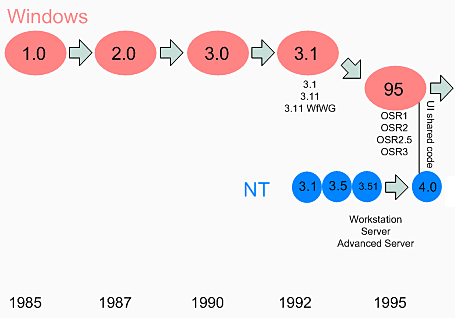
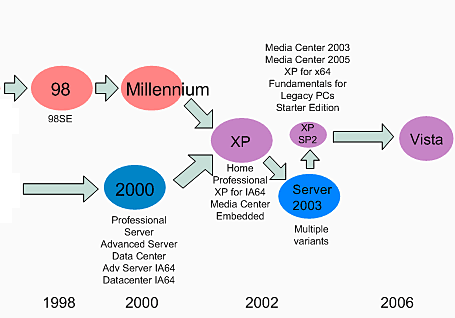
The Windows family tree
Microsoft has taken two parallel routes in its operating systems. One route has been for the home user and the other has been for the professional IT user. The dual routes have generally led to home versions having greater multimedia support and less functionality in networking and security, and professional versions having inferior multimedia support and better networking and security.
The first version of Microsoft Windows, version 1.0, released in November 1985, lacked a degree of functionality and achieved little popularity, and was to compete with Apple's own operating system. Windows 1.0 is not a complete operating system; rather, it extends MS-DOS. Microsoft Windows version 2.0 was released in November, 1987 and was slightly more popular than its predecessor. Windows 2.03 (release date January 1988) had changed the OS from tiled windows to overlapping windows. The result of this change led to Apple Computer filing a suit against Microsoft alleging infringement on Apple's copyrights.[9][10]
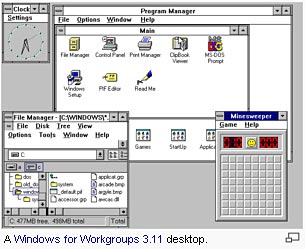 Microsoft
Windows version 3.0, released in 1990, was the first Microsoft
Windows version to achieve broad commercial success, selling
2 million copies in the first six months.[11][12]
It featured improvements to the user interface and to multitasking
capabilities. It received a facelift in Windows 3.1, made
generally available on March 1, 1992. Windows 3.1 support
ended on December 31, 2001.[13]
Microsoft
Windows version 3.0, released in 1990, was the first Microsoft
Windows version to achieve broad commercial success, selling
2 million copies in the first six months.[11][12]
It featured improvements to the user interface and to multitasking
capabilities. It received a facelift in Windows 3.1, made
generally available on March 1, 1992. Windows 3.1 support
ended on December 31, 2001.[13]
In July 1993, Microsoft released Windows NT based on a new kernel. NT was considered to be the professional OS and was the first Windows version to utilize preemptive multitasking. Windows NT would later be retooled to also function as a home operating system, with Windows XP.
On August 24, 1995, Microsoft released Windows 95, a new, and major, consumer version that made further changes to the user interface, and also used preemptive multitasking. Windows 95 was designed to replace not only Windows 3.1, but also Windows for Workgroups, and MS-DOS. It was also the first Windows operating system to use Plug and Play capabilities. The changes Windows 95 brought to the desktop were revolutionary, as opposed to evolutionary, such as those in Windows 98 and Windows Me. Mainstream support for Windows 95 ended on December 31, 2000 and extended support for Windows 95 ended on December 31, 2001.[14]
The next in the consumer line was Microsoft Windows 98 released on June 25, 1998. It was substantially criticized for its slowness and for its unreliability compared with Windows 95, but many of its basic problems were later rectified with the release of Windows 98 Second Edition in 1999. Mainstream support for Windows 98 ended on June 30, 2002 and extended support for Windows 98 ended on July 11, 2006.[15]
As part of its "professional" line, Microsoft released Windows 2000 in February 2000. The consumer version following Windows 98 was Windows Me (Windows Millennium Edition). Released in September 2000, Windows Me implemented a number of new technologies for Microsoft: most notably publicized was "Universal Plug and Play."
In October 2001, Microsoft released Windows XP, a version built on the Windows NT kernel that also retained the consumer-oriented usability of Windows 95 and its successors. This new version was widely praised in computer magazines.[16] It shipped in two distinct editions, "Home" and "Professional", the former lacking many of the superior security and networking features of the Professional edition. Additionally, the first "Media Center" edition was released in 2002,[17] with an emphasis on support for DVD and TV functionality including program recording and a remote control. Mainstream support for Windows XP will continue until April 14, 2009 and extended support will continue until April 8, 2014.[18]
In April 2003, Windows Server 2003 was introduced, replacing the Windows 2000 line of server products with a number of new features and a strong focus on security; this was followed in December 2005 by Windows Server 2003 R2.
On January 30, 2007 Microsoft released Windows Vista. It contains a number of new features, from a redesigned shell and user interface to significant technical changes, with a particular focus on security features. It is available in a number of different editions, and has been subject to some criticism.
| Release date | Product name | Current Version / Build | Notes | Last IE |
|---|---|---|---|---|
| November 1985 | Windows 1.01 | 1.01 | Unsupported | - |
| November 1987 | Windows 2.03 | 2.03 | Unsupported | - |
| March 1989 | Windows 2.11 | 2.11 | Unsupported | - |
| May 1990 | Windows 3.0 | 3.0 | Unsupported | - |
| March 1992 | Windows 3.1x | 3.1 | Unsupported | 5 |
| October 1992 | Windows For Workgroups 3.1 | 3.1 | Unsupported | 5 |
| July 1993 | Windows NT 3.1 | NT 3.1 | Unsupported | 5 |
| December 1993 | Windows For Workgroups 3.11 | 3.11 | Unsupported | 5 |
| January 1994 | Windows 3.2 (released in Simplified Chinese only) | 3.2 | Unsupported | 5 |
| September 1994 | Windows NT 3.5 | NT 3.5 | Unsupported | 5 |
| May 1995 | Windows NT 3.51 | NT 3.51 | Unsupported | 5 |
| August 1995 | Windows 95 | 4.0.950 | Unsupported | 5.5 |
| July 1996 | Windows NT 4.0 | NT 4.0.1381 | Unsupported | 6 |
| June 1998 | Windows 98 | 4.10.1998 | Unsupported | 6 |
| May 1999 | Windows 98 SE | 4.10.2222 | Unsupported | 6 |
| February 2000 | Windows 2000 | NT 5.0.2195 | Extended Support until July 13, 2010[19] | 6 |
| September 2000 | Windows Me | 4.90.3000 | Unsupported | 6 |
| October 2001 | Windows XP | NT 5.1.2600 | Current for SP2 and SP3 (RTM and SP1 unsupported). | 8 |
| March 2003 | Windows XP 64-bit Edition 2003 | NT 5.2.3790 | Unsupported | 6 |
| April 2003 | Windows Server 2003 | NT 5.2.3790 | Current for SP1, R2, SP2 (RTM unsupported). | 8 |
| April 2005 | Windows XP Professional x64 Edition | NT 5.2.3790 | Current | 8 |
| July 2006 | Windows Fundamentals for Legacy PCs | NT 5.1.2600 | Current | - |
| November 2006 (volume licensing) January 2007 (retail) |
Windows Vista | NT 6.0.6001 | Current. Version Changed to NT 6.0.6001 with SP1 (February 4 08) | 8 |
| July 2007 | Windows Home Server | NT 5.2.4500 | Current | 8 |
| February 2008 | Windows Server 2008 | NT 6.0.6001 | Current | 8 |
| 2010 (planned) | Windows 7 | NT 6.1.6801 (M3 beta release) | Future release | 8 |
| N/A | Windows Strata[20] | N/A | Future release | N/A |

Security has been a hot topic with Windows for many years, and even Microsoft itself has been the victim of security breaches. Consumer versions of Windows were originally designed for ease-of-use on a single-user PC without a network connection, and did not have security features built in from the outset. Windows NT and its successors are designed for security (including on a network) and multi-user PCs, but are not designed with Internet security in mind as much since, when it was first developed in the early 1990s, Internet use was less prevalent. These design issues combined with flawed code (such as buffer overflows) and the popularity of Windows means that it is a frequent target of worm and virus writers. In June 2005, Bruce Schneier's Counterpane Internet Security reported that it had seen over 1,000 new viruses and worms in the previous six months.[21]

Microsoft releases security patches through its Windows Update service approximately once a month (usually the second Tuesday of the month), although critical updates are made available at shorter intervals when necessary.[22] In Windows 2000 (SP3 and later), Windows XP and Windows Server 2003, updates can be automatically downloaded and installed if the user selects to do so. As a result, Service Pack 2 for Windows XP, as well as Service Pack 1 for Windows Server 2003, were installed by users more quickly than it otherwise might have been.[23]
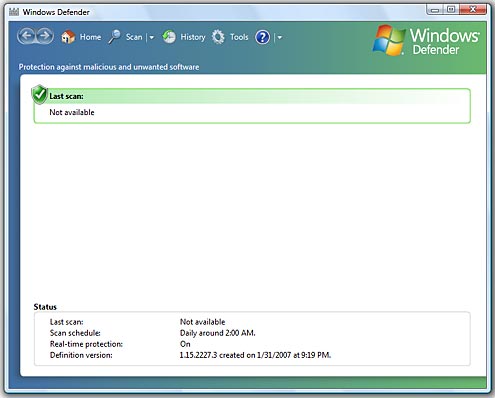
On January 6, 2005, Microsoft released a beta version of Microsoft AntiSpyware, based upon the previously released Giant AntiSpyware. On February 14, 2006, Microsoft AntiSpyware became Windows Defender with the release of beta 2. Windows Defender is a freeware program designed to protect against spyware and other unwanted software. Windows XP and Windows Server 2003 users who have genuine copies of Microsoft Windows can freely download the program from Microsoft's web site, and Windows Defender ships as part of Windows Vista.[24]
In an article based on a report by Symantec,[25] internetnews.com has described Microsoft Windows as having the "fewest number of patches and the shortest average patch development time of the five operating systems it monitored in the last six months of 2006."[26] And the number of vulnerabilities found in Windows has significantly increased— Windows: 12+, Red Hat + Fedora: 2, Mac OS X: 1, HP-UX: 2, Solaris: 1.
A study conducted by Kevin Mitnick and marketing communications firm Avantgarde in 2004 found that an unprotected and unpatched Windows XP system with Service Pack 1 lasted only 4 minutes on the Internet before it was compromised, and an unprotected and also unpatched Windows Server 2003 system was compromised after being connected to the internet for 8 hours.[27] However, it is important to note that this study does not apply to Windows XP systems running the Service Pack 2 update (released in late 2004), which vastly improved the security of Windows XP. The computer that was running Windows XP Service Pack 2 was not compromised. The AOL National Cyber Security Alliance Online Safety Study of October 2004 determined that 80% of Windows users were infected by at least one spyware/adware product.[28] Much documentation is available describing how to increase the security of Microsoft Windows products. Typical suggestions include deploying Microsoft Windows behind a hardware or software firewall, running anti-virus and anti-spyware software, and installing patches as they become available through Windows Update.
Microsoft has stopped releasing updates and hotfixes for many old Windows operating systems, including all versions of Windows 9x and earlier versions of Windows NT. Windows versions prior to XP are no longer supported, with the exception of Windows 2000, which is currently in the Extended Support Period, that will end on July 13, 2010. Windows XP versions prior to SP2 are no longer supported either. Also, support for Windows XP 64-bit Edition ended after the release of the more recent Windows XP Professional x64 Edition. No new updates are created for unsupported versions of Windows.
Emulation allows the use of some Windows applications without using Microsoft Windows. These include:
In 2006, a British man purchased a Dell Inspiron 640m laptop bundled with Microsoft Windows XP Home SP2 preinstalled, but did not accept Microsoft's End User License Agreement (EULA). In one week after his response, the customer received a "goodwill" refund of £ 47 (£55.23 including tax) from Dell for a no Windows option, as the copy of the system was an "unused product" according to the software license agreement. Dell had not asked for the installation medium to be returned and commented that although it doesn't have a Windows refund program, giving a refund in an individual case isn't forbidden either.[30][31][32]
In a civil suit Italian court rejected HP's argument that the licensing conditions had been set unilaterally by Microsoft and ruled HP to reimburse customer the amount of 90 € for unused Windows XP bundled with a Compaq notebook. The court was of the opinion that HP had to know about the conditions, because they most likely constituted part of the agreement between them and Microsoft. It also found the fact that computers without an operating system are available on the market to be irrelevant. According to Süddeutsche Zeitung, a German Dell customer replaced the preinstalled Windows with Linux and had been credited the amount of 78 euros for operating system and a further unspecified Microsoft program.[33] A French court ruled Acer to refund the purchase price of preinstalled laptop software, of which was 135.20 euros for Windows XP Home.[34]
General:
Further reading:
| Market Share for June 2008[1] |
|---|
| Total Windows - 89.89% |
| Windows XP - 71.20% |
| Windows Vista - 15.14% |
| Windows 2000 - 2.11% |
| Windows NT- 0.69% |
| Windows 98 - 0.43% |
| Windows Me - 0.25% |
| Windows CE - 0.06% |
| Windows 95 - 0.01% |
| Non-Windows - 10.11% |
Microsoft Windows is the name of several families of proprietary software operating systems by Microsoft. Microsoft first introduced an operating environment named Windows in November 1985 as an add-on to MS-DOS in response to the growing interest in graphical user interfaces (GUI).
Microsoft Windows is the name of several families of proprietary software operating systems by Microsoft. Microsoft first introduced an operating environment named Windows in November 1985 as an add-on to MS-DOS in response to the growing interest in graphical user interfaces (GUI).
Contents |
Basic general information about Windows.
| Rele- ase date | RTM Build | Cur- rent ver - sion |
Sta- tus sup- port | Cost | Licen-se / Sour- ce model | Code- name | Ba- sed on (ker- nel) | Ker- nel type | Ope- ra- ting envi-ron-ments | Edi- tions | Pur- pose | Short desc- rip- tion | |
|---|---|---|---|---|---|---|---|---|---|---|---|---|---|
| Win-dows 1.0 | 11 /20/ 1985 | ? | 1.04 (8 April 1987) | Un- sup- por- ted |
$99 | Clo-sed
sour-ce/ Micro-soft EULA |
? | ? | 16-bit | Des-ktop | First ver- sion of Win-dows | ||
| Win-dows 2.x | 12/ 9/ 1987 | ? | 2.11 (13 March 1989) | Un- sup- por- ted |
? | Clo-sed
sour-ce/ Micro-soft EULA |
? | ? | 16-bit | Des-ktop | |||
| Win-dows 3.0 | 5/ 22/ 1990 | ? | 3.00a (10/ 31/ 1990) | Un- sup- por- ted |
? | Clo-sed
sour-ce/ Micro-soft EULA |
? | ? | Hyb- rid 16/32-bit | Des-ktop | |||
| Win-dows 3.1x | April 1992 | ? | 3.11 (De-cem- ber 1993) | Un- sup- por- ted |
? | Clo-sed
sour-ce/ Micro-soft EULA |
3.1: Ja- nus; for Work- gro- ups: Kato, Spar- ta; 3.11: Snow-ball (LB) | ? (OS or shell ?) | ? | Hyb- rid 16/32-bit (3.11: 32-bit) | Win- dows for Work-groups 3.1, Win- dows for Work-groups 3.11, Win-dows 3.2 (simp- lified Chi-nese only) | Des-ktop | |
| Win-dows 95 | 8/ 24/ 1995 | 950 | OEM Ser- vice Rele- ase 2.5 (1997) | Un- sup- por- ted (12/ 31/ 2001) |
? | Clo-sed
sour-ce/ Micro-soft EULA |
Chi-cago | MS-DOS 7.0, MS-DOS 7.1 (OSR 2.x) | Mono- lithic kernel | 32-bit | Retail, OSR1, OSR2, OSR 2.1, OSR 2.5 | Des-ktop | Ver- sion num- ber: 4.00. 950 |
| Win-dows Nash-ville (Win-dows 96) | Can- ce- lled | None | N/A | Can- cel- led |
N/A | ? | Nash-ville | MS-DOS | Mono- lithic kernel | 32-bit | ? | Des-ktop | Can- cel-led opera-ting sys-tem up-grade for Micro-soft Win-dows 95 |
| Win-dows 98 | 6/ 25 /1998 | 1998 | 4.10. 2222A (23 April 1999) | Un- sup- por- ted (7/ 11/ 2006) |
? | Clo-sed
sour-ce/ Micro-soft EULA |
Mem-phis | MS-DOS 7.1 | Mono- lithic kernel | 32-bit | SE | Des-ktop | Ver- sion num- ber: 4.10. 1998 (Secu-rity Ver-sion 4.10. 1998 A) |
| Win-dows Me | 6/ 19/ 2000 | 3000 | 4.90. 3000 (Sep-tem- ber 14, 2000) | Un- sup- por- ted (7/ 11 /2006) |
? | Clo-sed
sour-ce/ Micro-soft EULA |
Geo-rgia | MS-DOS 8.0 | Mono- lithic kernel | 32-bit | Des-ktop | Ver-sion num-ber: 4.90. 3000 (Secu-rity Ver-sion 4.90. 3000 A) |
Windows Me is the last DOS-based version of Windows.
| Rele-ase date | RTM Build | Cur- rent ver- sion | Sta- tus sup- port | Cost | Licen-se / Sour- ce mo-del | Code-name | Ba-sed on (ker-nel) | Ker- nel type | Sup- por- ted archi-tec- tures | Edi- tions | Pur-pose | |
|---|---|---|---|---|---|---|---|---|---|---|---|---|
| Win-dows NT 3.1 | 7/ 27/ 1993 | 528 | 3.10. 528 SP3 (11/10/ 1994) |
Un- sup-por- ted (12/ 31/ 2000) |
? | Closed
source/ Micro-soft EULA |
? | NT 3.1 | Hyb-rid ker- nel | x86-32, DEC Alpha, MIPS | Work-station (just called 'Win-dows NT'), Advan-ced Server |
Work-sta-tion, Ser- ver |
| Win-dows NT 3.5 | 9/ 21/ 1994 | 807 | 3.50. 807 SP3 (6/21/ 1995) |
Un- sup-por- ted (12/ 31 /2000) |
? | Closed
source/ Micro-soft EULA |
Day-tona | NT 3.5 | Hyb-rid ker- nel | x86-32, DEC Alpha, MIPS | Work-station, Server |
Work-sta-tion, Ser- ver |
| Win-dows NT 3.51 | 5/ 30/ 1995 | 1057 | 3.51. 1057 SP5 (9/19/ 1996) |
Un- sup-por- ted (12/ 31/ 2001) |
? | Closed
source/ Micro-soft EULA |
? | NT 3.51 | Hyb-rid ker- nel | x86-32, DEC Alpha, MIPS, PowerPC | Work-station, Server |
Work-sta-tion, Ser- ver |
| Win-dows NT 4.0 | 7/ 29/ 1996 | 1381 | SP6a (11/30/ 1999) |
Un- sup-por- ted (12/ 31 /2004) |
? | Closed
source/ Micro-soft EULA |
SUR (Shell Update Rele-ase) |
NT 4.0 | Hyb-rid ker- nel | x86-32, DEC Alpha, MIPS, PowerPC | Work-station, Server, Server Enter-prise Edition, Termi-nal Server, Embed-ded |
Work-sta-tion, Ser-ver, Em-bed-ded |
| Win-dows 2000 | 2/ 17/ 2000 | 2195 | 5.0 SP4 Rollup 1 v2 (9/13/ 2005) |
Ex- ten-ded Sup-port Period (7/ 13/ 2010) |
? | Shared
source/ Micro-soft EULA |
? | NT 5.0 | Hyb-rid ker- nel | x86-32, IA-64 | Profes-sional, Server, Advan-ced Server, Data-center Server |
Desk-top, Work-sta-tion, Ser- ver |
| Win-dows Nep- tune | Can-ce- lled | None | N/A | Can- cel- led | ? | ? | Nep-tune | NT 5.0 | Hyb-rid ker- nel | ? | ? | Desk-top |
| Win-dows XP | 10/ 25/ 2001 | 2600 | 5.1. 2600 SP3 (4/21/ 2008) |
Sup- por- ted | Home $199, Profes-sional $299 |
Shared
source/ Micro-soft EULA |
Whi-stler | NT 5.1; NT 5.2 (64-bit 2003 and x64) |
Hyb-rid ker- nel | x86-32, IA-64, x86-64 | Home, Profes-sional, 64-bit, Media Center, Tablet PC, Starter, Embed-ded, Home N, Profes-sional N, Profes-sional x64 |
Desk-top, Work-sta-tion, Ser-ver, Em-bed-ded |
| Win-dows Server 2003 | 4/ 24/ 2003 | 3790 | 2003 SP2 (3/13/ 2007) |
Sup-por- ted | Web Edition $379, Small Busi-ness Server $450 |
Shared
source/ Micro-soft EULA |
Whi-stler Ser- ver, Win-dows .NET Ser- ver | NT 5.2 | Hyb-rid ker- nel | x86-32, IA-64, x86-64 | Stan-dard, Enter-prise, Data-center, Web, Sto- rage, Small Busi-ness Server, Com-pute Cluster |
Ser-ver, Net-work App-lia- nce, Em-bed-ded, HPC |
| Win-dows Funda-mentals for Legacy PCs | 7/ 8/ 2006 | 2600 | RTM (7/8/ 2006) |
Sup-por- ted | ? | Shared
source/ Micro-soft EULA |
Eiger, Monch | NT 5.1 | Hyb-rid ker- nel | x86-32 | (only one) | Desk-top |
| Win-dows Vista | 11/ 8/ 2006 | 6001 | 6.0 SP1 (1/30/ 2007) |
Sup-por- ted | Home $199-$239, Busi-ness $278, Ulti- mate $319 |
Closed
source, Shared source/ Micro-soft EULA |
Long-horn | NT 6.0 | Hyb-rid ker- nel | x86-32, x86-64 | Starter, Home Basic, Home Pre-mium, Busi-ness, Enter-prise, Ulti- mate |
Desk-top |
| Win-dows Server 2008 | 2/ 27/ 2008 | 6001 | 6.0 SP1 (Feb-ruary 27, 2008) |
? | ? | ? | Long-horn Server | NT 6.0 | Hyb-rid ker- nel | x86-32, IA-64, x86-64 | web, stan-dard, enter-prise, data-center |
Ser- ver |
| Win-dows Home Server | 6/ 16/ 2007 | 3790 | 5.2 | ? | ? | ? | Q, Quatt- ro | NT 5.2 | Hyb-rid ker- nel | x86-32, x86-64 | ? | Ser- ver |
| Win-dows
7 |
Futu- re Ver-sion | ? | ? | ? | ? | ? | Black-comb, Vienna |
NT 6.1 | Hyb-rid ker- nel | ? | ? | Desk-top |
Windows CE (sometimes abbreviated WinCE) is a variation of Microsoft's Windows operating system for minimalistic computers and embedded systems. Windows CE is a distinctly different kernel, rather than a trimmed-down version of desktop Windows. It is supported on Intel x86 and compatibles, MIPS, ARM, and Hitachi SuperH processors.
| Rele-ase date | Cur-rent ver-sion | Status sup-port | License /Source model | Code-name | Based on (kernel) | Kernel type | Editi-ons | Pur-pose | Short descrip- tion | |
|---|---|---|---|---|---|---|---|---|---|---|
| Windows CE 1.0 | Novem-ber 1996 | Pega-sus, Alder | CE 1.0 | Embed-ded | first release of Micro-soft's Win-dows CE line for mini-ma- listic compu-ters and embed- ded sys-tems | |||||
| Windows CE 2.0 | Novem-ber 1997 | Merc-ury, Apollo | CE 2.0 | 2.1, 2.11 | Embed-ded | |||||
| Windows CE 3.0 | April 2000 | Unsup-ported (10/9/ 2007) |
Shared source/ Micro-soft EULA | Cedar, Galileo, Rapier, Merlin, Stinger | CE 3.0 | Embed-ded kernel | Embed-ded | |||
| Pocket PC 2002 | CE 3.0 | |||||||||
| Windows CE 4.0 | 7 January 2002 | Talis-ker | CE 4.0 | 4.1, 4.2 | Embed-ded | |||||
| Windows Mobile 2003 | 23 June 2003 | Ozone | CE 4.20 | |||||||
| Windows CE 5.0 | 9 July 2004 | 5.0 (9 July 2004) | Sup-ported | Shared source/ Micro-soft EULA | Macallan | CE 5.0 | Embed-ded kernel | Embed-ded | ||
| Windows Mobile 5.0 | 9-12 May 2005 | Magneto | CE 5.0 | |||||||
| Windows Embedded CE 6.0 | 1 Novem-ber 2006 | Shared source/ Micro-soft EULA | Yama-zaki | CE 6.0 | Hybrid kernel | |||||
| Windows Mobile 6.0 | 12 February 2007 | Cros-sbow | CE 5.2 | |||||||
| Windows Mobile 7.0 (Windows Mobile 2008) | not rele-ased (forth-coming) | Photon | CE 6.0 | major update to the plat-form, mer-ging Smart-phone and Pocket PC; expec-ted in 2009 |
| Ker-nel | Ker-nel type | Opera-ting enviro-nme-nts | Integ-rated fire-wall | SMP sup-port | Mul-tiple archi-tec-ture sup-port | USB Sup-port | UDMA Sup-port | Long File-name Sup-port | Lines of code | Pack-age man-age-ment | Up- date man-age-ment | APIs | Safe Mode | |
|---|---|---|---|---|---|---|---|---|---|---|---|---|---|---|
| Win-dows 1.0 | ? | ? | 16-bit | No | No | No | No | Win16 | No | |||||
| Win-dows 2.0 | ? | ? | 16-bit | No | No | No | No | Win16 | No | |||||
| Win-dows 3.0 | ? | ? | Hybrid 16/32-bit | No | No | No | No | Win16 | No | |||||
| Win-dows 3.1x | ? (OS or shell?) | ? | Hybrid 16/32-bit (3.11: 32-bit) | No | No | No | No | Win16 | No | |||||
| Win-dows 95 | MS-DOS 7.0, MS-DOS 7.1 (Win 95B) | Mono- lithic ker-nel | 32-bit | No | No | Yes (only OEM Ser-vice Rele-ase 2.1 or hig-her) | Yes (only OEM Ser-vice Rele-ase 2 or hig-her) | Yes | Win-dows Update (if IE 5 is instal-led) | Win16, Win32 | Yes | |||
| Win-dows Nash-ville (Win-dows 96) | MS-DOS | Mono- lithic ker-nel | 32-bit | ? | ? | ? | ? | ? | ? | ? | ? | ? | Win16, Win32 | ? |
| Win-dows 98 | MS-DOS 7.1 | Mono- lithic ker-nel | 32-bit | No | No | Yes | Yes | Yes | Win-dows Update | Win16, Win32 | Yes | |||
| Win-dows Me | MS-DOS 8.0 | Mono- lithic ker-nel | 32-bit | No | No | Yes | Yes | Yes | Win-dows Update | Win16, Win32 | Yes |
| Ker- nel | Ker- nel type | Ope-ra- ting env-iron-me-nts | Inte-gra- ted fire-wall | SMP sup-port | Mult- iple archi-tec- ture sup- port | USB Sup-port | UD MA Sup-port |
Long File Name Sup- port | Pack-age man-age-ment | Up-date man- age-ment | APIs | Sa-fe Mo-de | Data Exe-cu-tion Pre-ven-tion | |
|---|---|---|---|---|---|---|---|---|---|---|---|---|---|---|
| Win-dows NT 3.1 | NT 3.1 | Hyb-rid ker- nel | 32-bit | No | Yes | No | Yes (NTFS Volu-mes only) | Win32, OS/2, POSIX | No | No | ||||
| Win-dows NT- 3.5 | NT 3.5 | Hyb-rid ker- nell | 32-bit | No | Yes | No | Yes (Ex- cept on CDFS volu-mes) | Win32, OS/2, POSIX | No | No | ||||
| Win-dows NT 3.51 | NT 3.51 | Hyb-rid ker- nel | 32-bit | No | Yes | No | Yes (Ex- cept on CDFS volu-mes) | Win32, OS/2, POSIX | No | No | ||||
| Win-dows NT 4.0 | NT 4.0 | Hyb-rid ker- nel | 32-bit | No | Yes | Yes | No | Yes | Win-dows Up-date (if Inte-net Explo- rer 5 or later is instal-led) | Win32, OS/2, POSIX | No | No | ||
| Win-dows 2000 | NT 5.0 | Hyb-rid ker- nel | 32-bit | No | Yes | Yes (IA64/ Itani- um in Advan ced Server and Data center Ser- ver) | Yes (USB 2.0 with up- date or SP4) [2] | Yes | Win-dows Up-date | Win32, OS/2, POSIX | Yes | No | ||
| Win-dows Ne-ptune | NT 5.0 | Hyb-rid ker- nel | 32-bit | ? | ? | ? | ? | ? | ? | ? | ? | ? | ? | ? |
| Win-dows XP | NT 5.1. 2600; NT 5.2. 3790 | Hyb-rid ker- nel | 32-bit/ 64-bit | Yes | Yes (Pro- fes-sional Edi- tion only) | Yes (IA64/ Itani- um, x86, x86 -64) | Yes (USB 2.0 with up date or SP1+) [3] | Yes | Yes | MSI, cus- tom instal-lers | Win-dows Up-date | Win32, .NET | Yes | Yes (in SP2) |
| Win-dows Ser- ver 2003 | NT 5.2. 3790 | Hyb-rid ker- nel | 32-bit/ 64-bit | Yes | Yes | Yes | Yes (USB 2.0) [4] | Yes | Yes | MSI, cus- tom instal-lers | Win-dows Up-date | Win32 | Yes | Yes (in SP1) |
| Win-dows Funda-men- tals for Lega-cy PCs | NT 5.1. 2600 | Hyb-rid ker- nel | 32-bit | Yes | No | Yes | Win32 | |||||||
| NT 6.0. 6000 ; NT 6.0. 6001 (SP1) | Hyb-rid ker- nel | 32-bit/ 64-bit | Yes | Yes | Yes (x86, x86 -64) | Yes (USB 2.0) | Yes | Yes | MSI, cus- tom instal-lers | Win-dows Up-date | Win32, .NET, POSIX (only En- ter-prise and Ulti- mate) | Yes | Yes | |
| Win-dows Ser- ver 2008 | NT 6.0. 6001 | Hyb-rid ker- nel | 32-bit/ 64-bit | Yes | Yes | Yes (IA64/ Itani um, x86, x86 -64) | Yes | Yes | Yes | Win-dows Up-date | Win32 | Yes | Yes | |
| Win-dows Home Ser- ver | NT 5.2 | Hyb-rid ker- nel | 32-bit | Yes | Win32 | |||||||||
| Win-dows 7 | NT 6.1 | Hyb-rid ker- nel | 32-bit/ 64-bit |
Various versions of Windows support various file systems, including: FAT16, FAT32, HPFS, ISO 9660, NTFS, or UDF.
| FAT16 | FAT32 | HPFS | ISO9660 | NTFS | UDF | |
|---|---|---|---|---|---|---|
| Windows 95 | Yes | Yes (OSR2 or above) | Network Drive | Yes | Network Drive | ? |
| Windows 98 | Yes | Yes | Network Drive | Yes | Network Drive | ? |
| Windows Me | Yes | Yes | Network Drive | Yes | Network Drive | ? |
| FAT16 | FAT32 | HPFS | ISO9660 | NTFS | UDF | |
|---|---|---|---|---|---|---|
| Windows NT 3.1, 3.5, 3.51 | Yes | No | Yes | ? | Yes | ? |
| Windows NT 4.0 | Yes | No | No | ? | Yes | ? |
| Windows 2000 | Yes | Yes | No | Yes | Yes | Yes |
| Windows XP | Yes | Yes | No | Yes | Yes | Yes |
| Windows Server 2003 | Yes | Yes | No | Yes | Yes | Yes |
| Windows Vista | Yes | Yes | No | Yes | Yes | Yes |
Minimum/recommended system requirements (for x86 processors)
| CPU | RAM | Free disk space | Video adapter and monitor | Drivers | Devices | |
|---|---|---|---|---|---|---|
| Windows 95 | 386 33 MHz | 4MB | 55MB | |||
| Windows 98 | 486 66 MHz | 16MB | 300MB | |||
| Windows Me (Millennium Edition) | Pentium 150 MHz | 32MB | 400MB |
| CPU | RAM | Free disk space | Video adapter and monitor | Drivers | Devices | |
|---|---|---|---|---|---|---|
| Windows NT Workstation 3.51 | 386, 25 MHz | 8 MB | 90 MB | |||
| Windows NT 4.0 Workstation | 486, 33 MHz | 12 MB | 110 MB | |||
| Windows 2000 Professional | Pentium, 133 MHz | 32 MB | 650 MB | |||
| Windows XP | Pentium MMX, 233 MHz/ 300 MHz or higher | 64 MB / 128 MB RAM or higher | 1.5 GB / 1.5 GB or higher | Super VGA (800 x 600) or higher resolution | CD-ROM or DVD-ROM | Keyboard and mouse |
| Windows Fundamentals for Legacy PCs | Pentium, 133 MHz | 64 MB | 500 MB | |||
| Windows Vista | Pentium III, 800 MHz | 512 MB/1 GB or higher recommended | 15 GB (may be installed with as few as 7GB) | Super VGA (800 x 600) or higher resolution | DVD-ROM |
| Resource access control | Subsystem isolation mechanisms | Integrated firewall | Encrypted file systems | |
|---|---|---|---|---|
| Windows 2000 | ACLs | Yes (NTFS Only) | ||
| Windows XP | ACLs | Win32 WindowStation, Desktop, Job objects | Windows Firewall, TCP/IP Filtering, IPSec | Yes (NTFS Only) |
| Windows 2003 | ACLs, Privileges, RBAC | Win32 WindowStation, Desktop, Job objects | Windows Firewall, TCP/IP Filtering, IPSec | Yes |
| Version | Shell | Theme | Internet Explorer | Web server | Windows Media Player |
|---|---|---|---|---|---|
| Windows 1.0 | MS-DOS executive | No | |||
| Windows 2.0 | MS-DOS executive | No | |||
| Windows 3.0 | Program Manager | No | |||
| Windows 3.1x | Program Manager | No | |||
| Windows 95 | Windows Explorer | 2.0 in OSR1, 3.0 in OSR2 and OSR2.1, 4.0 in OSR2.5 | |||
| Windows NT 4.0 | Windows Explorer | 2.0 | |||
| Windows 98 | Windows Explorer | 4.0 | PWS | ||
| Windows 98 SE | Windows Explorer | 5.0 | PWS | ||
| Windows 2000 | Windows Explorer | 5.01 | IIS 5.0 | 6.4 | |
| Windows Me | Windows Explorer | 5.5 | 7.0 | ||
| Windows XP | Windows Explorer | Luna | 6.0 | IIS 5.1 | 8 (9 in SP2) |
| Windows Server 2003 | Windows Explorer | Luna | 6.0 | IIS 6.0 | 9 (10 in SP1) |
| Windows Vista | Windows Explorer | Aero | 7.0 | IIS 7 | 11 |
| Windows Server 2008 | Windows Explorer | Aero | 7.0 | IIS 7 |
The following is a list of Microsoft Windows components.
| Component | Description | Introduced | ||
|---|---|---|---|---|
| Control Panel | ||||
| Control Panel | Allows users to view and manipulate basic system settings and controls, such as adding hardware, adding and removing software, controlling user accounts, changing accessibility options, and so on. | Windows 1.0 | ||
| Device Manager | Allows the user to display and control the hardware attached to the computer, and control what device drivers are used. | Windows 95 | ||
| Windows Mobility Center | Centralizes the most relevant information related to mobile computing. | Windows Vista | ||
| Windows Security Center | Centralizes and reports on the status of anti-virus, Automatic Updates, Windows Firewall, and other security-related components of the operating system. | Windows XP SP2 | ||
| Administrative Tools | ||||
| Microsoft Management Console | Provides system administrators and advanced users with a flexible interface through which they may configure and monitor the system. | Windows NT 4.0 Option Pack | ||
| Windows System Assessment Tool | A built-in benchmarking tool that analyzes the different subsystems (graphics, memory, etc), and uses the results to allow for comparison to other Windows Vista systems, and for software optimizations. It rates the computer's performance using the Windows Experience Index. | Windows Vista | ||
| System Restore | Allows for the rolling back of system files, registry keys, installed programs, etc., to a previous state in the event of a system failure. | Windows Me | ||
| Windows Recovery Environment | Helps diagnose and recover from serious errors which may be preventing Windows from booting successfully, or restore the computer to a previous state using System Restore or a backup image. | Windows Vista | ||
| Windows Disk Defragmenter | Rearranges files stored on a hard disk to occupy contiguous storage locations in order to optimize computer performance. | Windows 95, Windows 2000 | ||
| Event Viewer | Lets administrators and users view the event logs on a local or remote machine. | Windows NT 3.1 | ||
| Reliability and Performance Monitor | Lets administrators view current system reliability and performance trends over time. | Windows Vista | ||
| Logical Disk Manager | A logical volume manager developed by Microsoft in conjunction with Veritas Software. | Windows NT 4.0 (as a separate Tool) 2000 (integrated in the Management Console) | ||
| Registry Editor | Edits the Windows registry. | Windows 3.1 | ||
| Task Scheduler | Allows users to script tasks for running during scheduled intervals | Microsoft Plus! for Windows 95 | ||
| Software installation and deployment | ||||
| Windows Update | An online service which provides critical updates, service packs, device drivers, and other updates. A variation called Microsoft Update also provides software updates for several Microsoft products. | Windows 98 | ||
| Windows Installer | A packaging format and engine for the installation, maintenance, and removal of software. Includes a GUI framework, automatic generation of the uninstallation sequence and deployment capabilities for corporate networks. | Windows 2000 | ||
| ClickOnce | Technology for deploying .NET Framework-based software via web pages, with automatic update capabilities. Intended for per-user only applications. | .NET Framework 2.0 | ||
| Component | Description | Introduced |
|---|---|---|
| Windows Shell | The most visible and recognizable aspect of Microsoft Windows. The shell is the container inside of which the entire graphical user interface is presented, including the taskbar, the desktop, Windows Explorer, as well as many of the dialog boxes and interface controls. In Windows Vista, a new compositing glass-like user interface called Windows Aero has been shown. | Windows 1.0 |
| Windows Explorer | Provides an interface for accessing the file systems, launching applications, and performing common tasks such as viewing and printing pictures. | Windows 95 |
| Windows Search | Starting with Windows Vista, search is a tightly shell-integrated component of Windows. A downloadable Windows Desktop Search software is available for Windows XP and older versions. | Windows Vista, downloadable for older versions |
| Special Folders | Folders which are presented to the user through an interface as an abstract concept, instead of an absolute path. This makes it possible for an application to locate where certain kinds of files can be found, regardless of what version or language of operating system is being used. See also, Windows Shell namespace. | Windows 95 |
| Start menu | Serves as the central launching point for applications. It provides a customizable, nested list of programs for the user to launch, as well as a list of most recently opened documents, a way to find files and get help, and access to the system settings.
By default, the Start Button is visible at all times in the lower left-hand corner of the screen. |
Windows 95 |
| Taskbar | The application desktop bar which is used to launch and monitor applications. | Windows 95 |
| Windows Sidebar | A new panel on the side of the screen to place gadgets. | Windows Vista |
| File associations | Used to open a file with the correct program. File associations can be uniquely assigned to specific actions, known as verbs. | Windows 3.0 |
| Component | Description | Introduced | Screenshot | |
|---|---|---|---|---|
| Accessories | ||||
| Windows Easy Transfer | File transfering. | Windows Vista |  |
|
| Windows Calendar | Calendaring and task tracking application. | Windows Vista |  |
|
| Windows Contacts | Keeps a single list of contacts that can be shared by multiple programs. | Windows Vista |  |
|
| Calculator | A calculation application. | Windows 1.0 |  |
|
| Character Map | Utility to view and search characters in a font, copy them to the clipboard and view their Windows Alt keycodes and Unicode names | Windows 3.1 | ||
| Paint | A simple graphics painting program. | Windows 1.0 |  |
|
| Notepad | A simple text editor. | Windows 1.0 | ||
| Narrator | A screen reader utility that reads dialog boxes and window controls in a number of the more basic applications for Windows. | Windows 2000 | ||
| Sound Recorder | A simple audio recording program that can record from a microphone or headset, and save the results in WAVE format and Windows Media Audio format in some Windows versions. | Windows 3.1 | ||
| Command Prompt | A text-based shell (command line interpreter) that provides a command line interface to the operating system. | MS-DOS 1.0 |  |
|
| WordPad | A simple word processor that is more advanced than Notepad. It has facilities to format and print text, but lacks intermediate features such as a spell checker and thesaurus. | Windows 95 |  |
|
| Private Character Editor | Utility to create private use characters as defined under Unicode and various East Asian encoding schemes. | Windows 3.1+ East Asian editions | ||
| Remote Desktop Connection | A client implementation of the Remote Desktop Protocol; allows a user to securely connect to a computer running Terminal Services (Remote Desktop on Windows XP and Server 2003) and interact with a full desktop environment on that machine, including support for remoting of printers, audio, and drives. | Windows XP, downloadable for previous Windows versions | ||
| Remote Assistance | Allows a user to temporarily take over a remote computer over a network or the internet to offer help with and resolve issues. | Windows XP | ||
| Internet Explorer | A graphical
web
browser and FTP
client.
See also: IE1, IE2, IE3, IE4,IE5, IE6, IE7, Features, History, Removal, Browser Helper Objects |
Microsoft Plus! for Windows 95 |  |
|
| Windows Mail | An e-mail and news client. | Windows Vista, Outlook Express was introduced in Windows 98 |  |
|
| Windows Fax and Scan | An integrated faxing and image scanning application. | Windows Vista, older faxing and scanning applications were present in previous Windows versions |  |
|
| Windows Media Player | A digital media player and media library application that is used for playing audio, playing video and viewing images. In addition to being a media player, Windows Media Player includes the ability to rip music from, and copy music to compact discs, synchronize content with a digital audio player (MP3 player) or other mobile devices, and let users purchase or rent music from a number of online music stores. | Windows Me, downloadable for previous Windows versions |  |
|
| Windows Photo Gallery | A photo management application. Lets users organize their digital photo collection in its Gallery view, by adding titles, rating, captions, and custom metadata tags to photos. Photos can be edited for exposure, color correction, resizing, cropping, red-eye reduction, etc. and also allows printing photos via the Photo Printing Wizard. | Windows Vista |  |
|
| Windows Movie Maker | A video editing software that is intended for use in editing home movies. Source footage can be split into clips, and the final movie created by combining multiple clips along with effects such as transitions, titles/credits, separate audio track, timeline narration etc. | Windows Me |  |
|
| Windows DVD Maker | A DVD movie encoding and authoring software. | Windows Vista |  |
|
| Windows Journal | A notetaking application that allows for the creation of handwritten notes. | Windows XP Tablet PC Edition, Vista | 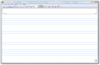 |
|
| Windows Media Center | Designed to serve as a home-entertainment hub, to be viewed from a distance up to 3 meters (~10 feet) and controlled by specially designed remote controls. Lets users browse and view pictures, videos, and music from local hard drives, optical drives, and network locations, along with viewing, recording and deferred-playing live TV. Features an interactive TV guide with scheduled recording capabilities. Can also be used for visualization of other information (like sports scores) within the interface. | Windows XP Media Center Edition |  |
|
| Windows Meeting Space | A peer-to-peer collaboration program which lets multiple users start collaboration sessions. Supports desktop sharing , distribution and collaborative editing of documents, and passing notes to other participants. | Windows Vista |  |
|
| Windows Task Manager | Provides information about computer performance and displays details about running applications, processes, network activity, logged-in users, and system services. | Windows 3.0 |  |
|
| Disk Cleanup | A utility for compacting rarely used files and removing files that are no longer required. | Windows 98 | ||
| Shadow Copy | A graphical front end for the Shadow Copy service that lets users choose from multiple versions of a file. The shadow copy service creates multiple copies of a file as they are changed over time, so that users can revert to previous versions. | Windows Vista. Windows Server 2003 included Previous Versions support only for client computers. |  |
|
| Snipping Tool | A screen-capture tool that allows for taking screen shots (called snips). | Experience Pack for Windows XP Tablet PC Edition 2005 | ||
| Component | Acronym | Description | Supported by |
|---|---|---|---|
| Windows Server domain | A logical group of computers that share a central directory and user database. | All Windows NT-based versions | |
| Active Directory | AD | A set of technologies introduced with Windows 2000 that allows administrators to assign enterprise-wide policies, deploy programs to many computers, and apply critical updates to an entire organization. Active Directory stores information and settings relating to an organization in a central, organized, accessible database. Networks can vary from a small installation with a few objects, to global-scale directories with millions of objects. Related topics: Active Directory Service Interfaces, Flexible single master operation, IntelliMirror, Active Directory Application Mode |
Windows 2000, Windows Server 2003 |
| Domain controller | DC, PDC, BDC | A server that responds to security authentication requests (logging in, checking permissions, etc.) within a Windows Server domain. Prior to Windows 2000, a domain controller was either a Primary Domain Controller (PDC), of which there could only be one with this role; or a Backup Domain Controller (BDC). In Windows 2000 and later the concept of primary and secondary domain controllers were eliminated, partially to emphasize the multi-master replication technology available in Windows. | All Windows NT-based versions |
| Group Policy | GP, GPO | Provides centralized management of user and computer settings in an Active Directory environment. Group policy can control a target object's registry, NTFS security, audit and security policy, software installation, logon/logoff scripts, folder redirection, and Internet Explorer settings. Policy settings are stored in Group Policy Objects (GPOs), and may be linked to one or more sites, domains or organizational units. Related topics: Administrative Templates |
Windows 2000 and later |
| Internet Information Services | IIS | Web server | Windows NT family |
| Component | Acronym | Description | Supported by |
|---|---|---|---|
| File Allocation Table | FAT, FAT12, FAT16 | The original file systems used with MS-DOS. The standard file systems used with Windows 1.0 through Windows 95. | All versions |
| FAT32 | FAT32 | Extensions to FAT supporting larger disk sizes. The standard file system for Windows 98 and Me. | Windows 95 OSR2, Windows 98, Windows 2000, Windows XP, Windows Server 2003, Windows Vista |
| NTFS | NTFS | Standard file system of Windows NT; supports security via access control lists, as well as file system journaling and file-system metadata. Windows 2000 added support for reparse points (making NTFS junction points and Single instance storage possible), Hard links, file compression, and Sparse files. Encryption of data is provided by Encrypting File System. Symbolic links and transactioning of file operations via Transactional NTFS are features new to Windows Vista. Windows 95 also supports reading NTFS partitions, over a network. | Windows NT, Windows 2000, Windows XP, Windows Server 2003, Windows Vista |
| ISO 9660 | ISO 9660 ("CDFS") | The predominant file system for CD-ROM and DVD-ROM media. Windows includes support for Joliet extensions and the ISO 9660:1999 standard. ISO 9660:1999 is supported since Windows XP. | MS-DOS and Windows 9x via extensions, such as MSCDEX.EXE (Microsoft CDROM Extension), natively in Windows NT |
| Universal Disk Format | UDF | A file system for storing files on optical media. It is an implementation of the ISO/IEC 13346 standard (also known as ECMA-167). It is considered to be a replacement of ISO 9660. Successive versions of Windows have supported newer versions of UDF. | Windows 98, Windows 2000, Windows XP, Windows Server 2003, Windows Vista |
| HPFS | HPFS | High-Performance File system, used on OS/2 computers. Read and write capability in Windows 95 (where it also listed network computer NTFS-formatted drives as "HPFS", even though it had no direct NTFS capabilities). HPFS write support was dropped in Windows NT 4.0 and Windows 98, and dropped altogether shortly before the release of Windows 2000. | Windows 95 (Read/write), Windows 98, Windows NT (read), 3.1/3.51 (read/write/boot) |
| Component | Acronym | Description | ||
|---|---|---|---|---|
| Windows kernel (Windows NT)
|
||||
| Ntoskrnl.exe | The Windows kernel image. Provides the kernel and executive layers of the kernel architecture, and is responsible for services such as hardware virtualization, process and memory management, etc. | |||
| hal.dll | HAL | Provides and handles the interaction between software and hardware via the Hardware Abstraction Layer. | ||
| Core processes (Windows NT) | ||||
| System idle process | SIP | A counter which measures how much idle capacity the CPU has at any given time. The process runs in the background and monitors processing bandwidth, occupied memory and the Windows virtual paging file. | ||
| Session Manager Subsystem | SMSS | Performs several critical boot-time operations, such as the creation of environment variables, starting CSRSS, and performing file-copy operations that were queued up from before the system was booted (pending file rename operations). During system operation, it handles Windows File Protection and the creation of logon sessions via Winlogon. | ||
| Client/Server Runtime Subsystem | CSRSS | User-mode side of the Win32 subsystem. Provides the capability for applications to use the Windows API. | ||
| Local Security Authority Subsystem Service | LSASS | Responsible for enforcing the security policy on the system. Verifies users logging on to the computer and creates security tokens. | ||
| Winlogon | Responsible for handling the secure attention key, loading the user profile on logon, and optionally locking the computer when a screensaver is running. On Windows NT systems prior to Windows Vista, Winlogon is also responsible for loading GINA libraries which are responsible collecting logon credentials from the user. | |||
| Svchost.exe | A generic host process name for services that run from dynamic-link libraries (DLLs). Several Svchost processes are typically present on a Windows machine, each running in a different security context, depending on what privileges the contained services require. | |||
| Windows on Windows and WOW64 | WoW | An abstraction layer that allows legacy code to operate on more modern versions of Windows; typically this means running 16-bit Windows applications on 32-bit Windows, and 32-bit applications on 64-bit Windows. | ||
| Virtual DOS machine | NTVDM | Allows MS-DOS programs to run on Intel 80386 or higher computers when there is already another operating system running and controlling the hardware. Introduced in Windows 2.1; not available in any 64-bit edition of Windows. | ||
| System startup (Windows NT)
|
||||
| NTLDR, IA64ldr, Winload | The boot loader; performs basic system initialization options such as loading the hardware abstraction layer and boot-time device drivers, prior to passing control to the Windows kernel. In versions prior to Vista, NTLDR and IA64ldr also display menus to the user if multiple operating systems are defined in boot.ini, or if F8 is pressed. | |||
| Recovery Console | Provides the means for administrators to perform a limited range of tasks using a command line interface, primarily to aid in recovering from situations where Windows does not boot successfully. | |||
| ntdetect.com | Used during the boot process to detect basic hardware components that may be required during the boot process. | |||
| Windows Boot Manager | In Windows Vista and later operating systems, displays boot menus to the user if multiple operating systems are configured in the system's Boot Configuration Data. | |||
| Graphical subsystem | ||||
| Graphics Device Interface | GDI/GDI+ | The kernel graphics component for representing graphical objects and transmitting them to output devices such as monitors and printers. | ||
| Desktop Window Manager | DWM | The compositing manager introduced in Windows Vista that handles compositing and manages special effects on screen objects in a graphical user interface. | ||
This list is not all-inclusive (see also: Windows Services).
| Display name | Service name | Description | Introduced |
|---|---|---|---|
| Alerter service | Alerter | Sends administrative alerts over the network to client computers, administrators and users. | Windows NT |
| Application Layer Gateway service | ALG | Provides support for plugins that allow network protocols to pass through Windows Firewall and work behind Internet Connection Sharing. | Windows 2000 |
| Application Management | AppMgmt | Processes requests to enumerate, install, and remove applications that are installed on the computer or deployed through an organization’s network. | Windows 2000 |
| Background Intelligent Transfer Service | BITS | Transfers files between machines using idle network bandwidth. Used by Windows Update, Windows Server Update Services, and Systems Management Server to deliver software updates to clients, as well as by Windows Messenger. | Windows XP |
| Distributed Transaction Coordinator | MSDTC | Allows transactional components to be configured through COM+ by coordinating transactions that are distributed across multiple computers and/or resource managers, such as databases, message queues, file systems, and other transaction–based resource managers.[1] | Windows 2000 and later NT-based |
| Event Log | EventLog | Stores and retrieves events that can be viewed in the event viewer. Part of services.exe.[2] | Windows NT |
| Indexing Service | CISVC | Indexes contents and properties of files on local and remote computers; provides rapid access to files through flexible querying language.[3] | Windows 2000 and later NT-based |
| Network Location Awareness | NLA | Manages network configurations and information, and notifies applications of changes. | Windows XP |
| NT LM Security Support Provider | NTLMSSP | Uses the NTLM MS-CHAP protocol to encapsulate and negotiate options in order to provide signed and sealed communication. Deprecated now in favor of Kerberos authentication. | Windows NT |
| Print Spooler | Spooler | Manages printer devices and moves files into memory for printing. | Windows 95, Windows NT |
| System Event Notification | SENS | Monitors system events, such as network, power, logon, logoff, terminal services session connection and disconnection, and delivers these to applications and other system components.[4] | Windows 2000 and later NT-based |
| Security Account Manager | SamSs | Manages user account security information. | Windows NT family |
| Task Scheduler | Schedule | Lets users setup and schedule automated tasks. | Microsoft Plus! for Windows 95 |
| TCP/IP NetBIOS Helper | LmHosts | Enables support for NetBIOS over TCP/IP (NetBT) service and NetBIOS name resolution. | Windows NT family |
| Windows Audio | AudioSrv | Manages audio devices for Windows-based programs. Controls all audio functions. | Windows XP |
| Windows Image Acquisition (WIA) | STISvc | Handles scanner and camera inputs. | Windows Me |
| Windows Time | W32Time | Synchronizes the system time with external time servers. | Windows NT family |
| Wireless Zero Configuration | WZCSvc | Configures and manages 802.11 wireless adapters. | Windows XP, Server 2003 only |
| Messenger service | Messenger | Allows users to send pop-up messages to other computers over the network. | Windows NT family |
| MSRPC | RPCSs | Provides Remote Procedure Call(RPC) technique via remotely accessible Named Pipes. | Windows NT family |
| Volume Shadow Copy Service | VSS | Create multiple versions of files that change. | Windows XP, ability to store persistent snapshots in Windows Server 2003 |
| Windows Firewall/ Internet Connection Sharing | SharedAccess | Windows XP |
Published - October 2008
E-mail this article to your colleague!
Need more translation jobs? Click here!
Translation agencies are welcome to register here - Free!
Freelance translators are welcome to register here - Free!
| Free Newsletter |
|
Legal Disclaimer Site Map |