 |
 |
 |
| Home | More Articles | Join as a Member! | Post Your Job - Free! | All Translation Agencies |
|
|||||||
|
|
How to Localize Your Software Products in Order to Go Global
More than 78% of Internet users are beyond the USA, in international markets, so having a website that speaks their language better communicates your product or service. There were 226 million new Internet users in 2010, 162 million of which were from developing countries. Regionally, 65% of the population is online in Europe, 55% in the Americas, 21.9% in the Asia/Pacific regions, while a mere 9.6% of the population is online in Africa.
Many successful web-business have already gone global, such as PayPal, Facebook, Google, Wikipedia and many others (Groupon, Hulu) are in the process. When businesses expand globally (specifically online), they should invest in localization of their website and software, not just a simple translation. Here are some best practices for localization and running a multilingual software business: 1. Localize the software The first step in running a multilingual software business is to localize the software. Localization includes translations and other conversion, and takes into account local practices and culture, providing a product, which is comfortable to use in the target country. Localizing software includes defining aspects of your software that can be localized, developing localization strategies based on expected sales, creating a product schedule for the localization process, using professional native translators to do the translations, closely manage the translation process, and finally testing the translations. The Localization Process The Figure below shows a brief overview over the linguistic processes that take place in a typical software localization project. 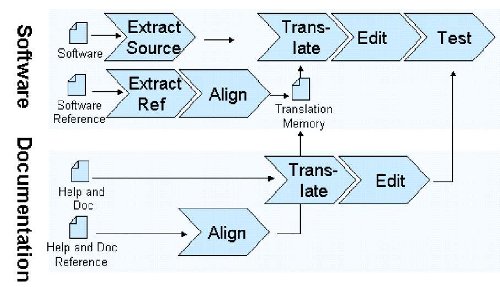
Phase 1 - Preparation - create project schedule, develop glossary, separate text, prepare resource file: The key to software localization is separating the application text from the program code, making software localization possible and easy. Phase 2 - Translation: Translate software strings, Online Help, documentation. Once the software has a resource file, holding all text for translation, documentation is vital to help the translators understand what they’re translating. Explain to the translators what the application does, who uses it, and how they use it. This way, the translators are able to adapt the application’s text to fit the new languages and read naturally, not as a translation. Phase 3 - Programming: Resize dialog boxes; adapt tips, menu options, buttons; compile help files; localize multimedia files and embedded graphics containing text. Phase 4 - Testing: Test the localized software including functions and user interface. Using a Translation Management System to Localize Software: When using a translation management system to localize your software, choose one that allows you to enter phrases that shouldn’t be translated, such as the program’s name, your company, and other phrases. Upload the application’s resource file in the right resource file format. Text comments should be able to be added now or later. Resource files have strict formats. Choose a system that will process your files, extract the text for translation and build the translation dictionary. Translators only edit the strings that need to be translated. When translation is complete, the system builds your translated resource files - ready for use in your application. Some Translation Management Systems can handle iP-hone, Android, Delphi, Java and other resource file formats with different character encodings (UTF-8, UTF-16, Java Unicode). 2. Multilingual checkout Most major payment processing applications feature multilingual-ready checkout functions. When you send clients to pay for your software, make sure to display the checkout page in the correct language. Displaying the checkout pages in a default language without allowing users to change it is a sure way to lose sales. If you’re sending clients to check-out from your website, make sure to include the language in the checkout link. If clients are purchasing from within your application, the program needs to detect the user’s language and create the checkout link with the correct language argument. 3. Translate purchase fulfillment emails When clients purchase your application, they need to receive an email with a purchase confirmation and instructions for downloading or activating the program they purchased. This email must be sent in the client’s language, so you need to record the language in which the client is using the program. 4. Translate your website Just like software, websites are built using various methods - some with plain HTML, others with PHP or ASP, and others using a content management system like WordPress or Drupal. No matter how your site is built, some principles are consistent across the board. To successfully run a multilingual website, you need to: Be able to create translations and maintain them when the site contents change. Automate the site structure so that translators don’t need to edit links and navigation. Let users choose their language easily. Using a Translation Management System to translate your website Sites built with static HTML files: These files will be scanned and translations created and language links added to your original files. Sites built using PHP / ASP will be translated like software applications using .po files or other lists of text. Some translation management systems integrate professional translation directly into a Content Management System (CMS). In this way, translators don’t have to know how to use the CMS. They work directly with the translations, translating text, then sending it back to the CMS for proper formatting automatically. 5. Be ready to handle support calls in different languages Every product needs pre and post sales support. Providing support in the language of your customers gives you a competitive advantage and improves the customer experience. You can get support contacts via email or through contact forms. Contact forms would make it easier for you to route different messages to different supporters based on language. Providing multilingual support ensures that customers can quickly and easily get help and resolution to their support issues in the language they choose. Running a global software business is not easy, but it can be profitable. Make sure you translate not only your software, but your website, changing all sections to reflect specific concerns in each country. Hire multilingual customer support teams. Understand all trade laws and regulations. Understand the economic and political policy of the country or region. Most of all, do your homework and proceed slowly. If you follow these best practices, you will be on the road to success in the international software market. Author BIO: Amir Helzer is CEO and founder of iCanLocalize, a leading translation task management exchange for global businesses. iCanLocalize specializes in content translations for Drupal and WordPress-based websites. Amir created WPML, a very powerful plug-in for the WordPress Content Management System (CMS) enabling users to build fully localized, international websites. He also developed a translation module for the Drupal CMS. Amir has over 15 years experience in hardware and software design, database development, and web programming. He specializes in translation management services, project management, and content management systems. Previously, Amir worked within the semiconductor industry as an ASIC designer and systems engineer for International Rectifiers and Virata. He also worked at Globe-spanVirata as a VLSI engineer. Prior to that, he worked for Rafael, a government agency, in digital systems design. Amir attended the Technion-Machon Technologi Le’ Israel where he received his Master of Science Degree in Electrical Engineering. He is a member of the Association of Shareware Professionals.
Published - June 2012
ClientSide News Magazine - www.clientsidenews.com
E-mail this article to your colleague! Need more translation jobs? Click here! Translation agencies are welcome to register here - Free! Freelance translators are welcome to register here - Free! |
|
|
Legal Disclaimer Site Map |