Introduction to Translation Memory and Machine Translation
By Dr. Mark Ritter,
McElroy Translation Company
http://www.mcelroytranslation.com/
Become a member of TranslationDirectory.com at just
$12 per month (paid per year)
•
Understand the structure of a translation memory
system
• Be able to set up and save a translation memory
• Apply a translation memory to a Word document
• Explore use of translation memory for HTML and
more complex file formats
I.
Principles of translation memory
II. Demonstration on a Word® document (Translator’s
Workbench)
III. Demonstration on an HTML file (TagEditor)
IV. Translation memory pro and con
Translation
Memory vs. Machine Translation
•
MT replaces human translators
• TM leverages the skill of human translators
• TM can work with virtually any language or subject;
MT cannot
• MT is not ready for prime time
• TM = computer-assisted translation
I
Principles of Translation Memory Systems
•
Translation memory vs. machine translation
• Structure of TM systems
–
Filtering of source
– Segmentation
– Editing / translation
with memory
– Updating memory
– Outputting of final formatted translation
TM
Stage 1: Filtering
What
needs to be translated here?
The
TM preprocessor removes and saves formatting codes
and then presents the translation segments
to the translator.
Raw
file |
Filtered
output |
|
…
[TS
1|Table of Contents]
…
[TS
2 | Road Safety Education]
… |
TM
Stage 2: Segmentation
•
probability of recurrence of linguistic units is
inversely proportional to length
• an intermediate length is likely to yield the
largest number of useful matches
• for an efficient algorithm, segment boundaries
must be automatically detectable, so
TM
SYSTEMS BREAK SEGMENTS AT SENTENCE BOUNDARIES OR
END-OF-LINE CHARACTERS [stop characters]
The Filtering Process
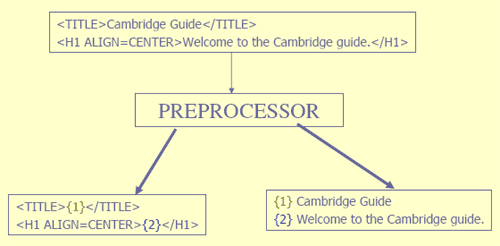
Filtering,
II
•
Some TM systems perform this process for all translation
units in the source file (or even in several files
at a time) before the user begins translating.
–
The list of translation units (= the right box
in the preceding diagram) is the work file which
the translator processes with the aid of the
TM.
– Systems using this approach include Transit,
SDLX and DejaVu
•
The other approach, used by Trados TM,
is more interactive.
–
The system moves through the file, popping one
translation unit after another into an edit box.
– This interface will be examined in detail in
part II.
Editing
with the TM
•
For both approaches, the editing work is basically
the same for each TU:
–
Translate it, if the TM provides no suggestion
– Accept the suggestion of the TM or
– Modify the suggestion of the TM
•
Whatever the choice it will now be available in
the TM for subsequent translation units.
Editing
UI of a Batch-Mode TM
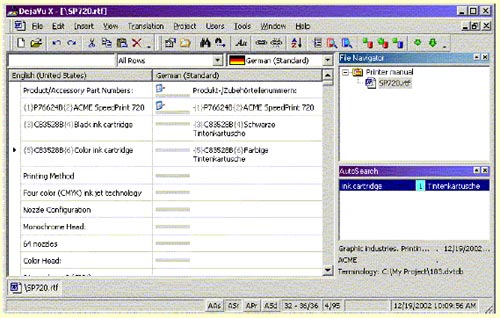
Translation
Memory Defined
•
A translation memory is a searchable collection
of translation units
• A translation unit consists of the following:

*
The housekeeping data may include language identifiers,
dates created/used/modified, user IDs, client IDs,
subject matter codes and other features as configured
by the user.
Example
of a Real TM (Trados)
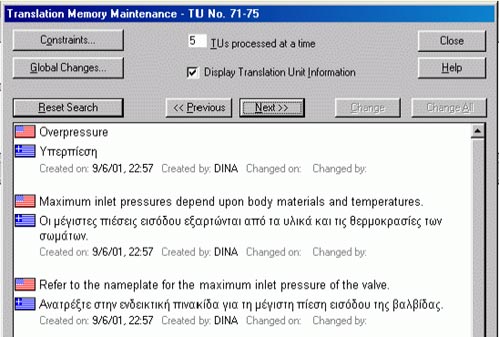
[as
viewed from the Maintenance window
of Translator’s Workbench]
Post-processing
•
Reassembling the deliverable formatted file from
the translated filtered file
–
Batch-mode TMs typically run a separate subprogram
to transform the finished bilingual editing file
into a target language file in the original format.
Finishing
Up
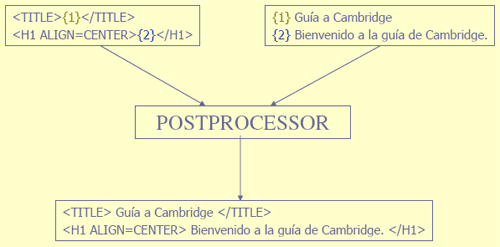
Post-processing,
II
–
For Trados™, TM entries are partially hidden in
the work file. They can (and should) be stripped
out (by the translator, the vendor, or the client)
and saved, leaving behind the finished document.
More details on the Trados™ method in part II.
Review
of TM Process
•
PREPROCESSING [automatic]
•
TRANSLATION ALGORITHM [human]
•
POSTPROCESSING [automatic]
Translation
Memory Packages
•
Trados (Trados Corporation)
• DejaVU / DVX (Atril)
• Transit (Star International)
• SDLX (SDL International)
• Above are all for the PC—THERE ARE NO ENTERPRISE-LEVEL
SUITES FOR MAC OS, LINUX OR UNIX
II
Application of Trados to a Word Document
•
Memory setup
• Translation of the document unit-by-unit
–
No match: translate conventionally
– 100% match: adopt
– Fuzzy match: adopt with edits
•
Post-processing
Memory
setup
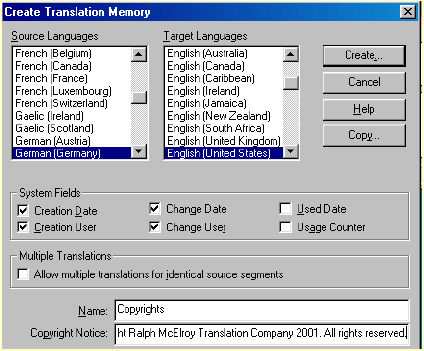
Memory
and Word launched
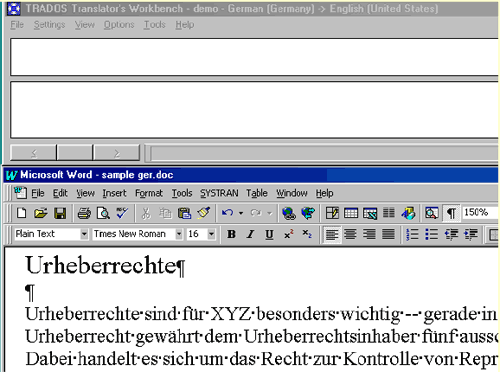
The
Edit window
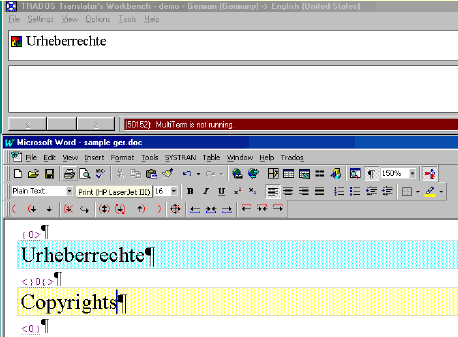
Example
of a fuzzy match
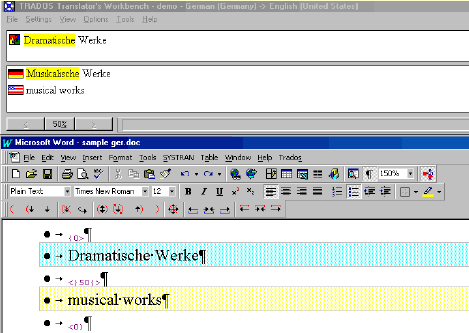
The
final bilingual file
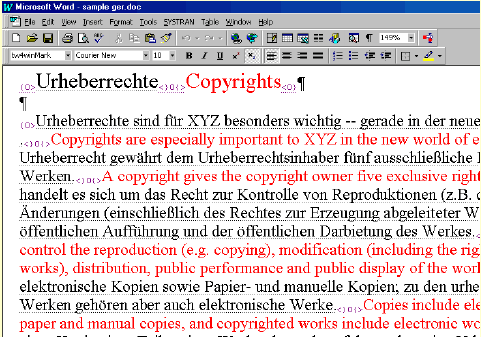
The
cleaned translation
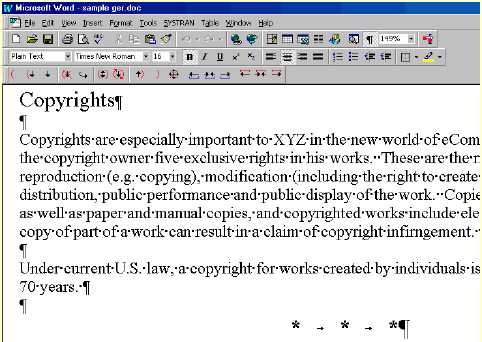
III
Application of Trados to a Web page
•
The problem with “tagged” texts
• Tag Editor--the Trados filtering tool
• Tag Editor works similarly to Word
• Protecting tags
• Real-time previewing
• Post-processing as usual
What
needs translation here?
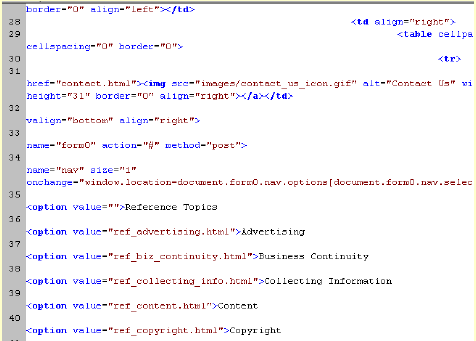
The
Solution: Filtering
•
For batch-mode TMs, the translatable text is extracted
and dumped into one column of a table for editing,
as seen previously
• TradosTM uses a separate program, TagEditor, that
runs together with the Translators Workbench memory
manager. It offers a more graphical interface.
The
View through Tag Editor
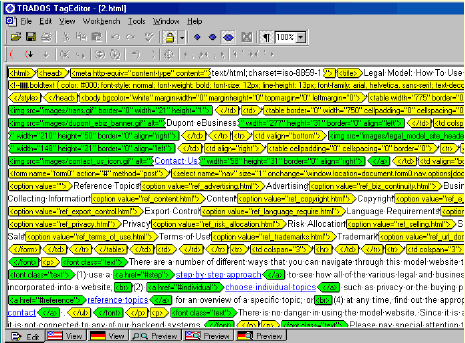
Tag
Editor and the TM
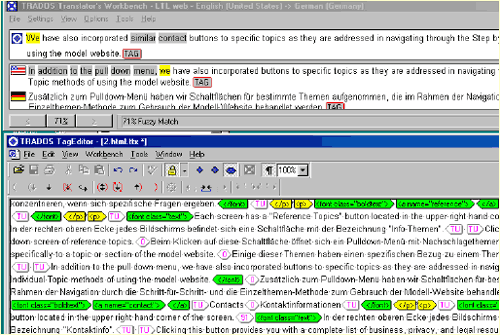
Editing
translatable text
•
Tag Editor pops up a window for each successive
translation unit, including tags inside the unit
• The user is responsible for getting these copied,
using the associated toolbar
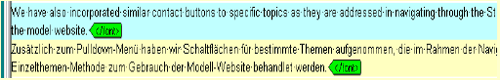
Tag
protection
•
If the user fails to copy tags properly, Tag Editor
issues a warning
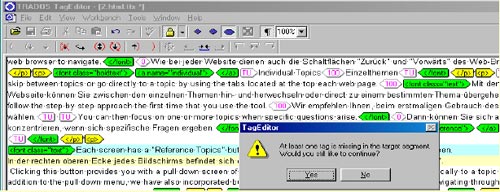
Real-time
previewing
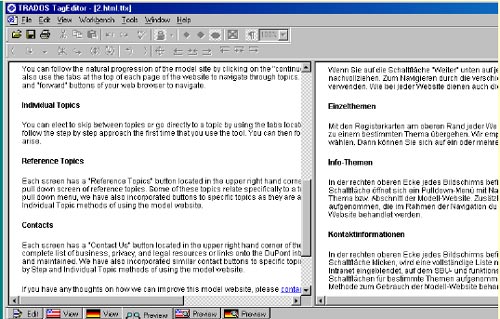
TagEditor
pros and
cons
•
Because it’s visual, real-time preview helps preserve
look and feel of source
• The visibility of tags can alert the translator
to problems with segmentation
• TagEditor can handle only
one file at a time; batch mode can handle many small
files at once.
• Not easy to update for new file formats
IV
Advantages of TM
•
Translator need not have the source application
• Leveraging and integrated termbase increase consistency
• Existing memories can be reused for similar projects
• Revisions are much easier to handle
Cautions
•
Source must be electronic
• Can propagate errors if misused
• A memory is only as good as the maintenance it
gets
• Not appropriate for all material
–
ultra-long sentences yield fewer matches
– may tend to obscure nuances
– output may become monotonous
Submit your article!
Read more articles - free!
Read sense of life articles!
E-mail
this article to your colleague!
Need
more translation jobs? Click here!
Translation
agencies are welcome to register here - Free!
Freelance
translators are welcome to register here - Free!
|


